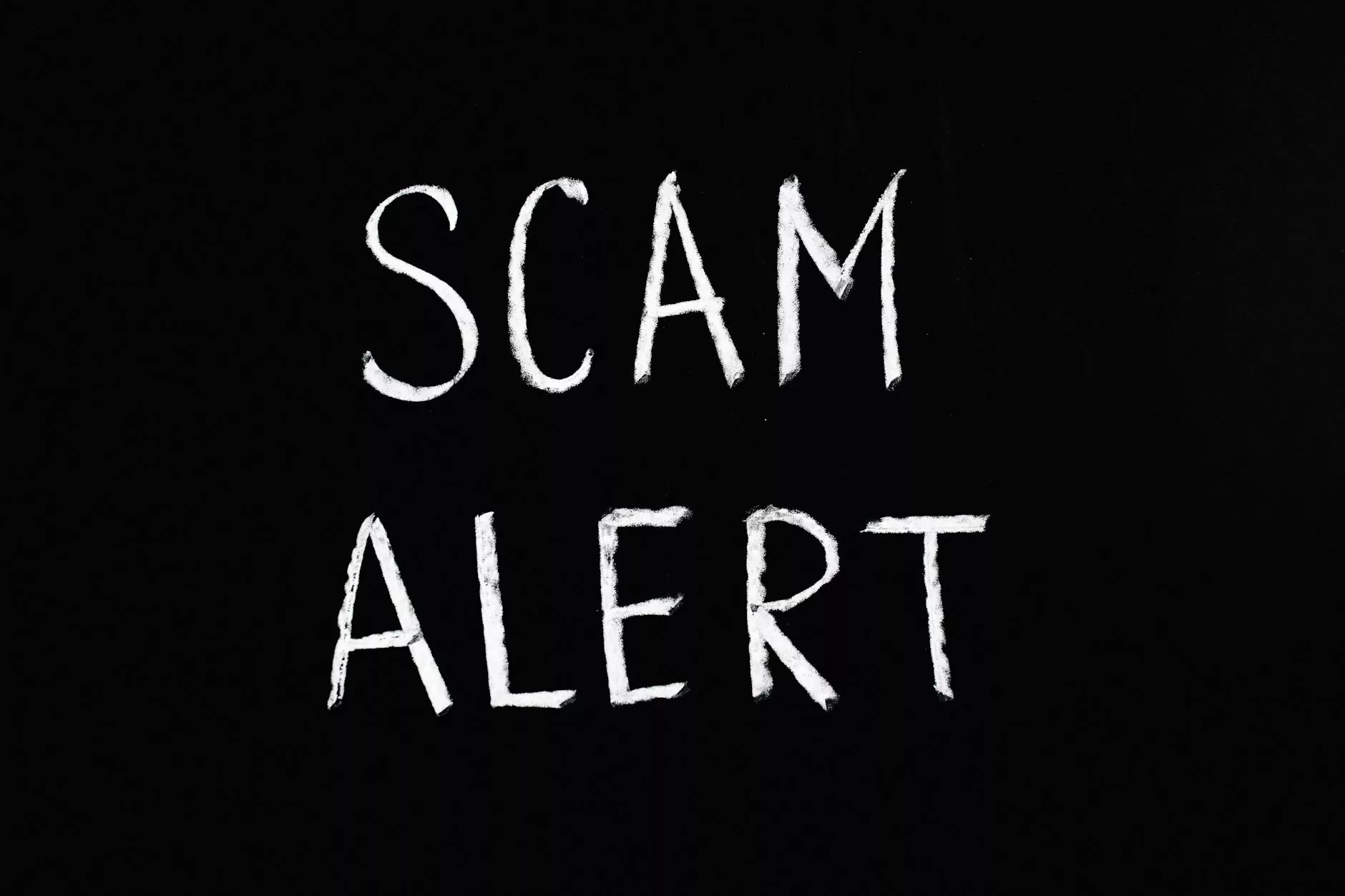Create a Password Protected Page on Your Website
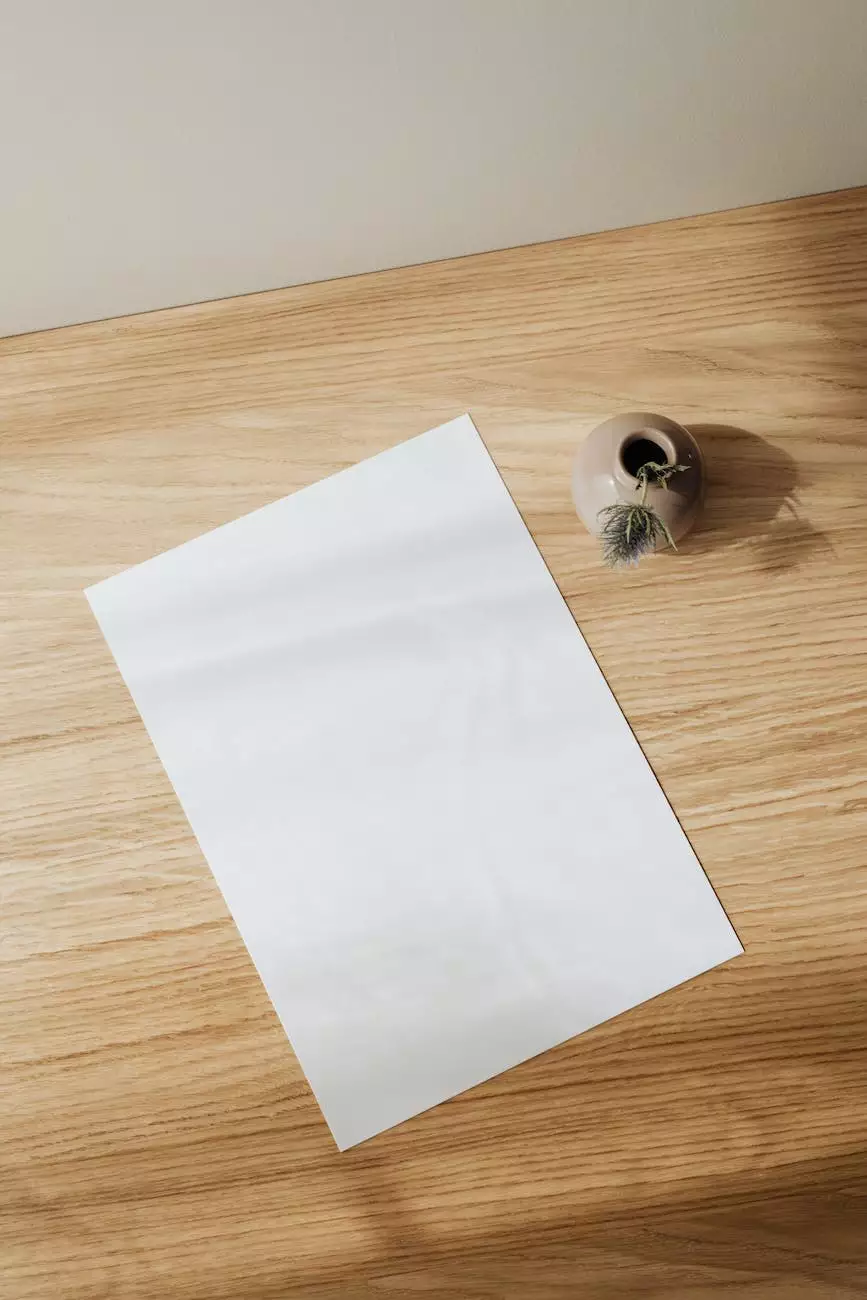
In today's digital age, protecting sensitive information on your website is crucial. Whether you want to restrict access to specific content or create a members-only portal, a password protected page can provide an effective solution. Smartbiz Design, a trusted leader in the field of digital marketing for businesses and consumers, is here to guide you through the process.
Why Password Protect Your Page?
Password protecting a page gives you control over who can access its content. This can be particularly useful for businesses looking to share proprietary information, sensitive documents, or exclusive resources with a select audience. By implementing this security measure, you can ensure that only authorized individuals can view and engage with your protected content.
Creating a Password Protected Page with Smartbiz Design
At Smartbiz Design, we make it simple to set up a password protected page on your website. Follow these steps to get started:
Step 1: Determine the Content to Protect
Identify the specific content or resources that you want to restrict access to. This could include downloadable files, gated content, or even an entire section of your website.
Step 2: Choose a Secure Password
Select a strong password that is difficult to guess but easy for authorized users to remember. Avoid using common phrases or personal information and opt for a combination of uppercase and lowercase letters, numbers, and special characters.
Step 3: Implement Password Protection
With Smartbiz Design's intuitive website management platform, you can easily enable password protection for your chosen page or content. Simply navigate to the settings or security section and follow our user-friendly instructions.
Step 4: Customize the Login Page
Make it visually appealing and align it with your brand's identity. Smartbiz Design allows you to customize the login page with your logo, colors, and messaging, providing a seamless user experience for your visitors.
Benefits of Password Protected Pages
Password protected pages offer various advantages for businesses and website owners:
- Enhanced Security: Protect sensitive information and intellectual property from unauthorized access.
- Controlled Access: Restrict content to specific individuals or groups, such as employees, clients, or members.
- Exclusive Content: Showcase premium content, resources, or services only available to authorized users.
- Generate Leads: Use password protected content as a lead generation tool by requiring visitors to provide their contact information before accessing it.
- Personalized User Experience: Tailor the content and experience to the specific needs of your target audience.
Maximizing the Effectiveness of Your Password Protected Page
To ensure your password protected page ranks well on search engines like Google, consider the following tips:
1. Optimize Your Meta Tags
Include relevant keywords in your and tags. Smartbiz Design's password protection feature helps you maintain a balance between a secure page and SEO optimization.
2. Provide Valuable Content
While protecting your content is important, make sure the information provided on your password protected page is valuable and relevant to your target audience. This will help establish your credibility and encourage visitors to share your content.
3. Create Engaging Subheadings
Use keyword-rich subheadings to divide your content into easily digestible sections. Engaging subheadings not only improve the readability of your page but also signal relevance to search engines.
4. Incorporate Internal Linking
Where relevant, include internal links to other pages or resources within your password protected area. This can boost the overall visibility and ranking of your content.
5. Leverage Social Sharing
Encourage users to share your password protected content on social media platforms, as this can increase its visibility and attract more visitors.
6. Monitor Analytics
Regularly analyze the performance of your password protected page to identify areas for improvement. Smartbiz Design offers robust analytics tools to help you track user engagement and conversion rates.
Conclusion
With Smartbiz Design, you can confidently create a password protected page on your website to safeguard valuable content and enhance user experience. Take advantage of our user-friendly platform and customizable options to streamline access control while maintaining search engine visibility. Trust us to elevate your digital marketing strategy by empowering you with top-notch solutions.