What is Tinba Virus and How to Prevent Tiny Banker Trojan
Blog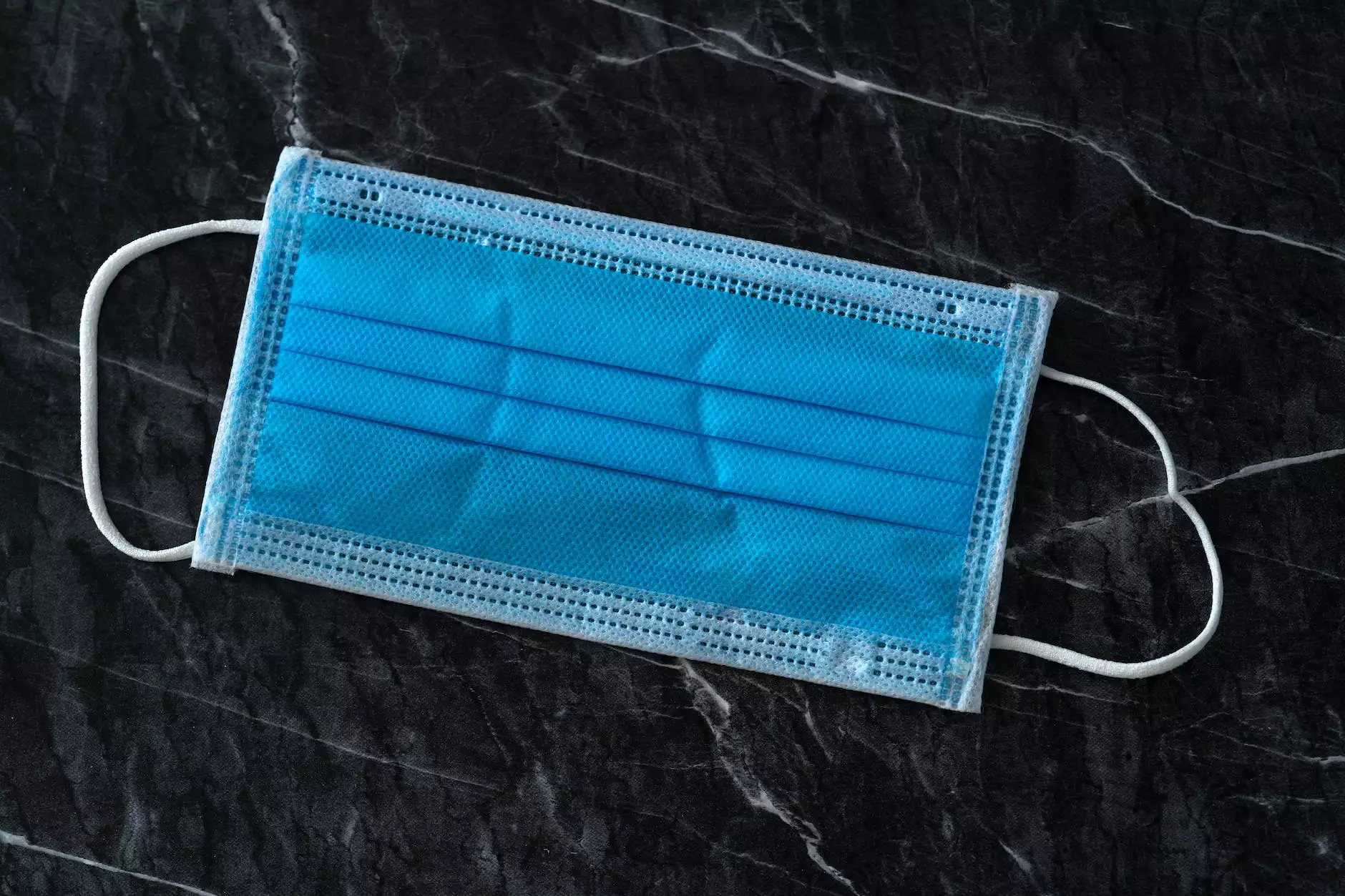
Introduction
In the realm of cybersecurity threats, the Tinba virus, also known as the Tiny Banker Trojan, stands out as a particularly insidious malware. This page aims to provide comprehensive information about the Tinba virus, its impact on businesses and individuals, and effective strategies to prevent its infiltration.
Understanding Tinba Virus
Tinba, short for "Tiny Banker," is a banking Trojan that primarily targets financial institutions and their customers. It first emerged in 2012 and quickly gained notoriety due to its sophisticated nature and constant evolution. As a type of malware, Tinba is designed to infiltrate and compromise computer systems, especially those involved in online banking operations.
How Tinba Virus Works
Upon infecting a system, Tinba operates stealthily, without leaving obvious traces. It hijacks sensitive information, such as online banking credentials, credit card details, and personal identification numbers (PINs) during transactions. Additionally, it has the ability to manipulate webpages displayed on infected devices to deceive users into providing more information than necessary.
The Impact on Businesses and Consumers
The Tinba virus poses significant threats to both businesses and consumers. For financial institutions, it can result in compromised financial data, diminished trust, and severe financial losses. Customers who fall victim to Tinba face potential identity theft, fraudulent transactions, and unauthorized access to their accounts. The consequences can be devastating, not only financially but also emotionally and psychologically.
Preventing Tiny Banker Trojan
While the Tinba virus may seem formidable, it is possible to protect yourself or your business from its pernicious effects. The following strategies can help mitigate the risk:
1. Maintain Updated Security Software
To stay ahead of emerging threats like Tinba, it is crucial to use reliable antivirus and anti-malware software. Regularly update these tools to ensure they can detect and remove the latest versions of the virus.
2. Exercise Caution When Clicking Links or Downloading Attachments
Tinba often spreads through malicious email attachments or deceptive links. Be vigilant and avoid opening suspicious emails or clicking on links from unknown sources. Additionally, refrain from downloading files or software without verifying their authenticity.
3. Enable Two-Factor Authentication (2FA)
To strengthen your online banking security, enable two-factor authentication whenever possible. This adds an extra layer of protection by requiring users to provide a second form of verification, such as a one-time password or fingerprint scan, in addition to their regular credentials.
4. Regularly Update Operating Systems and Applications
Keeping your operating system, web browsers, and other applications up to date is crucial for security. Developers often release patches and updates to address vulnerabilities that may be exploited by malware like Tinba. By staying current, you reduce the risk of falling victim to such attacks.
5. Educate Employees and Customers
Effective cybersecurity practices should be shared with employees, customers, and stakeholders. Conduct regular training sessions to raise awareness about Tinba and other threats. Encourage strong password creation, email hygiene, and safe online browsing habits.
Conclusion
In the ever-evolving landscape of cybersecurity threats, knowledge becomes the best defense against malware like the Tinba virus. By adhering to the preventive measures outlined above, you can significantly reduce the risk of falling victim to this insidious Trojan. At Smartbiz Design, we understand the importance of digital security, and our expertise in the field of digital marketing ensures that businesses and consumers receive reliable information and effective strategies to safeguard their valuable online assets.




