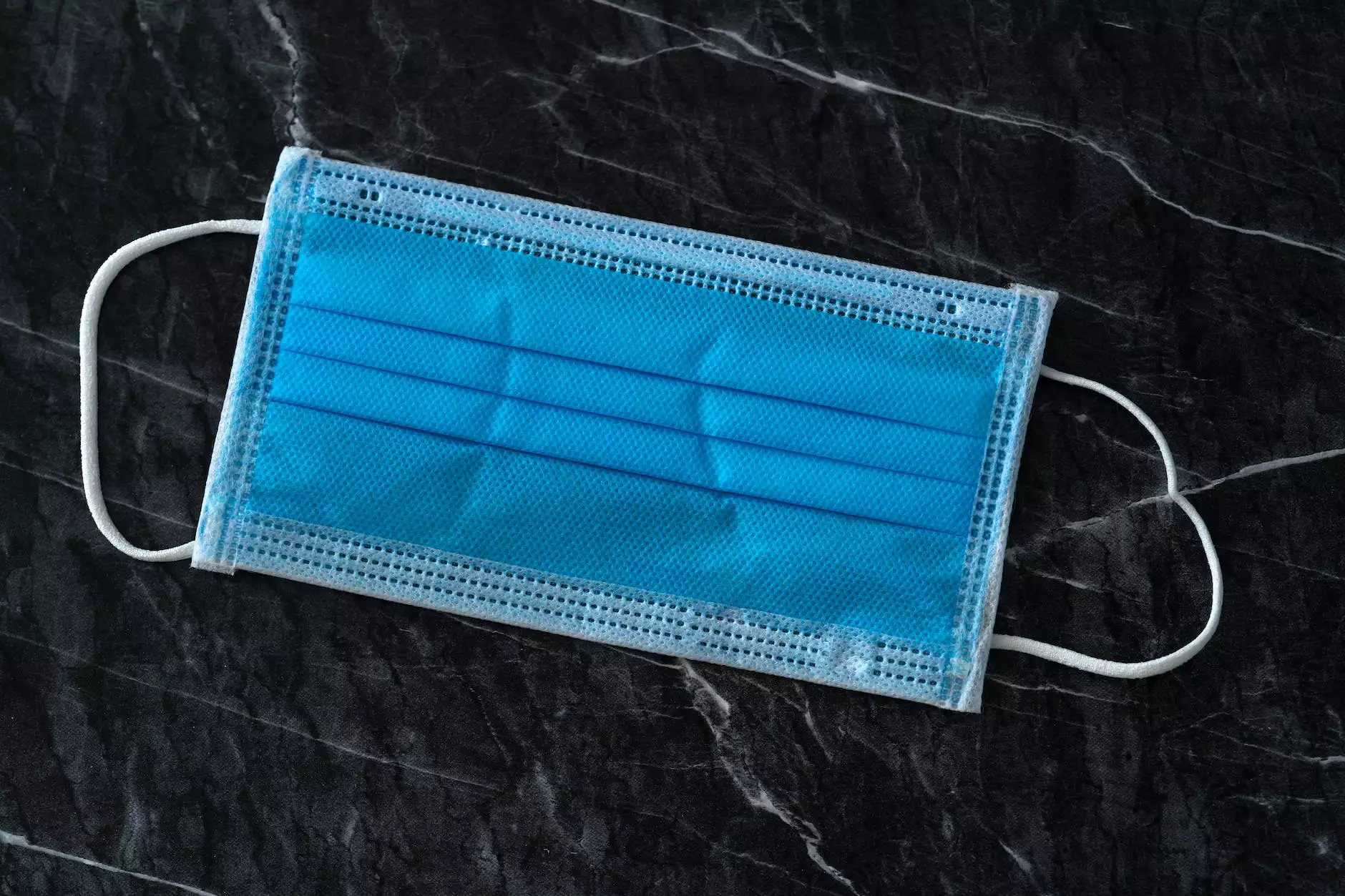How To Use Database.Stateful In Batch Apex In Salesforce
Blog
Welcome to Smartbiz Design, your trusted partner for all Business and Consumer Services - Digital Marketing needs. In this article, we will explore the powerful Database.Stateful class in Salesforce and how it can be effectively utilized in Batch Apex.
Understanding Batch Apex
Before diving into the specifics of Database.Stateful, let's gain a clear understanding of Batch Apex. Batch Apex is a Salesforce feature that allows processing large sets of data by breaking them into manageable chunks or batches. This helps in efficient handling of data-intensive operations, such as data updates, inserts, and deletions.
The Power of Database.Stateful
Database.Stateful is a class interface in Salesforce that allows the preservation of state across multiple batches within a single execution of a batch job. By implementing this interface, you can maintain variables and values throughout the execution, enabling seamless data manipulation and processing. This is particularly useful when you need to track and aggregate data across multiple batches.
Benefits and Use Cases
Using Database.Stateful in Batch Apex offers several benefits, including:
- State Persistence: With Database.Stateful, you can preserve the state of variables throughout the entire execution of a batch job.
- Tracking and Aggregation: This feature is especially valuable when you need to track and aggregate data across multiple batches.
- Complex Data Manipulation: Database.Stateful allows for complex data manipulation and calculations that require information from previous batch executions.
Now, let's take a look at some common use cases for using Database.Stateful:
Use Case 1 - Lead Scoring:
Imagine you have a large dataset of leads, and you need to score them based on certain criteria. By implementing Batch Apex with Database.Stateful, you can process the leads in batches, accumulate the scores, and update relevant fields in the lead records. This allows for efficient lead scoring without impacting system performance.
Use Case 2 - Data Aggregation:
Suppose you have a scenario where you need to aggregate monthly sales data from multiple related objects. By utilizing Database.Stateful in Batch Apex, you can iterate through the records, collect the required data, and generate consolidated reports. This simplifies the process of data aggregation and reporting, providing valuable insights to make informed business decisions.
Use Case 3 - Complex Calculations:
In certain situations, you may come across complex calculations that require data from previous batch executions. Database.Stateful allows you to store and access the necessary values, enabling you to perform intricate calculations and process the data accordingly. This flexibility opens up new possibilities for advanced data manipulation and analysis within Salesforce.
Conclusion
Utilizing Database.Stateful in Batch Apex unlocks a world of possibilities for efficient data processing, tracking, and aggregation within Salesforce. Whether you are implementing lead scoring, data aggregation, or complex calculations, the power of Database.Stateful can significantly enhance your Salesforce automation capabilities.
At Smartbiz Design, we are experts in Business and Consumer Services - Digital Marketing and Salesforce integration. Contact us today to learn more about how we can leverage these technologies to drive your business forward.
Please note that while the information provided here is accurate and up-to-date, Salesforce may introduce changes or updates to the platform. Therefore, it is recommended to refer to official Salesforce documentation for the latest guidelines and best practices.