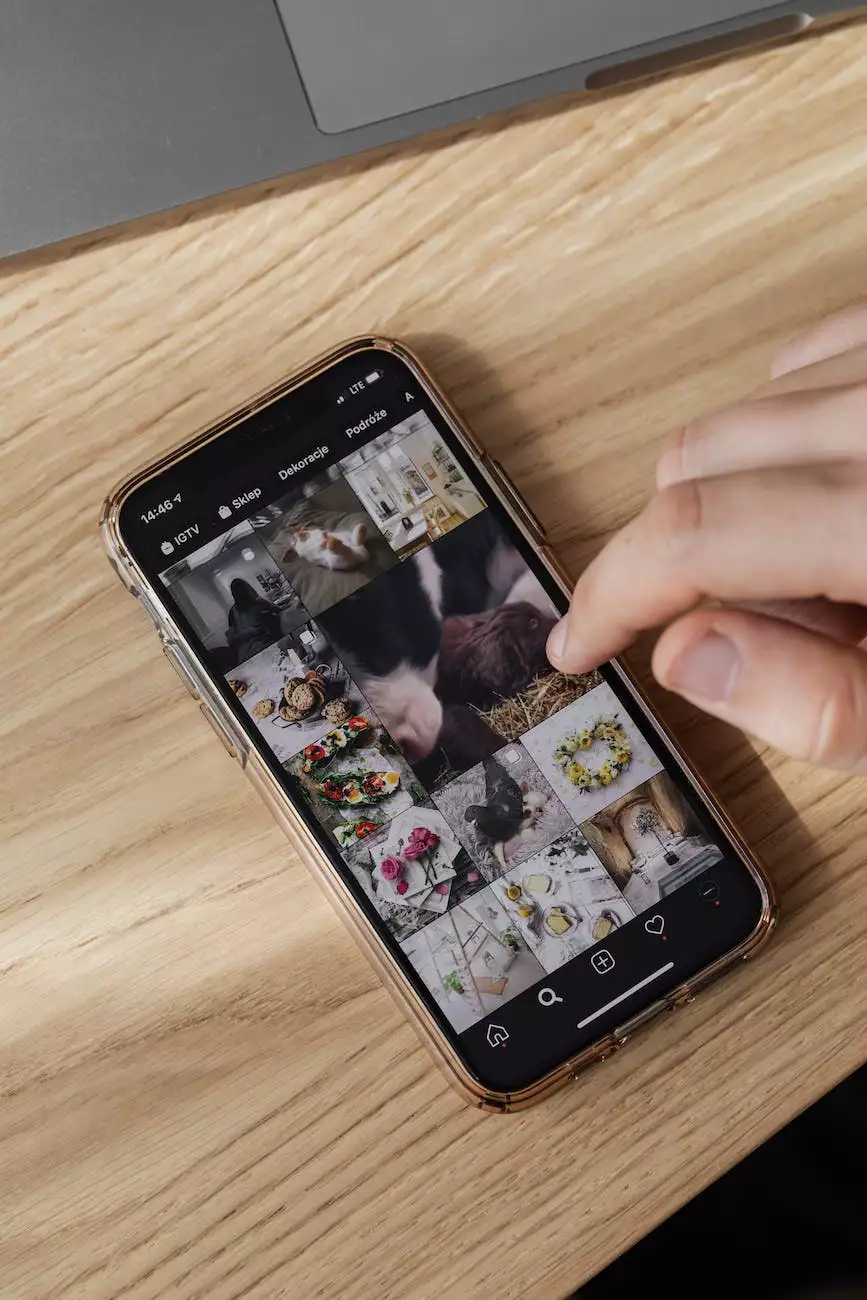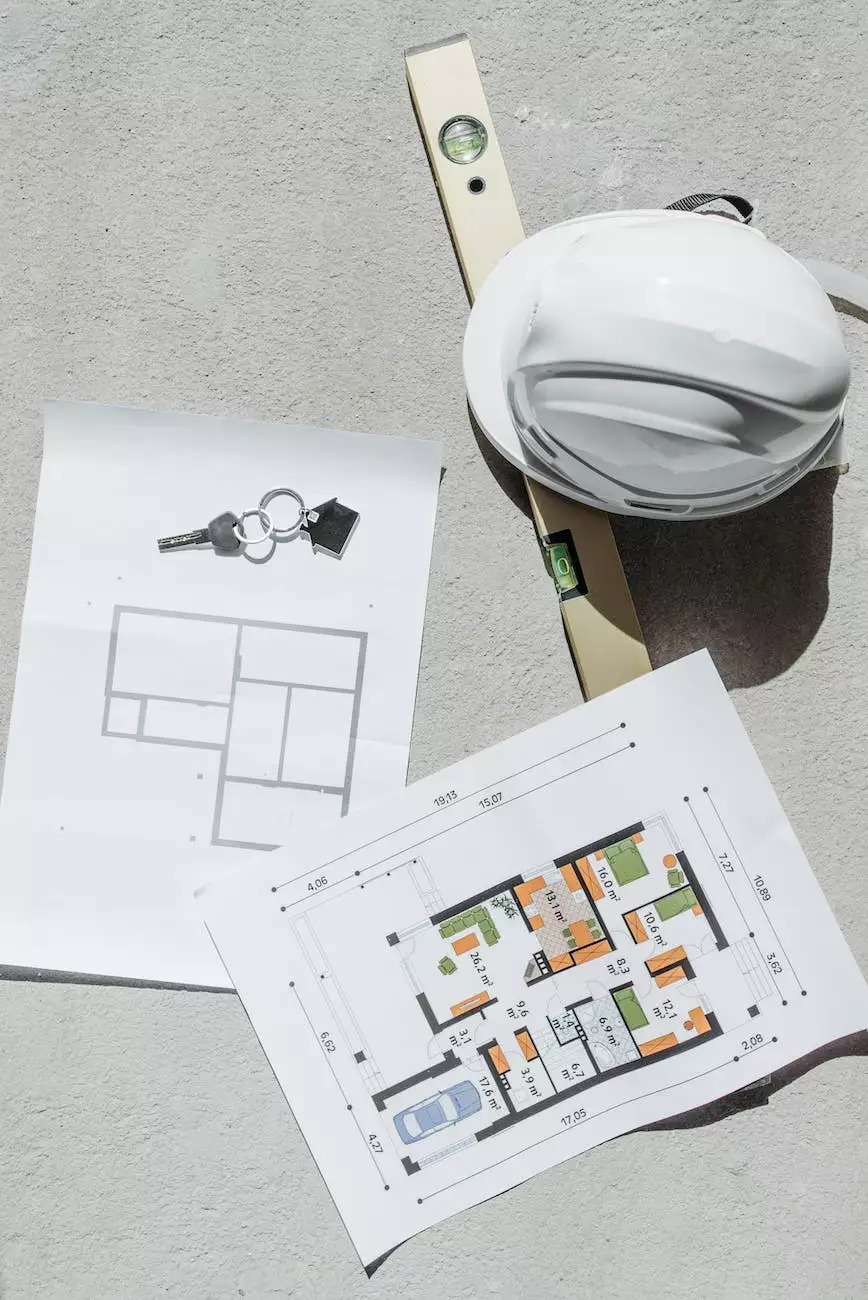How To Use Lightning Data Service with LWC In Salesforce
Blog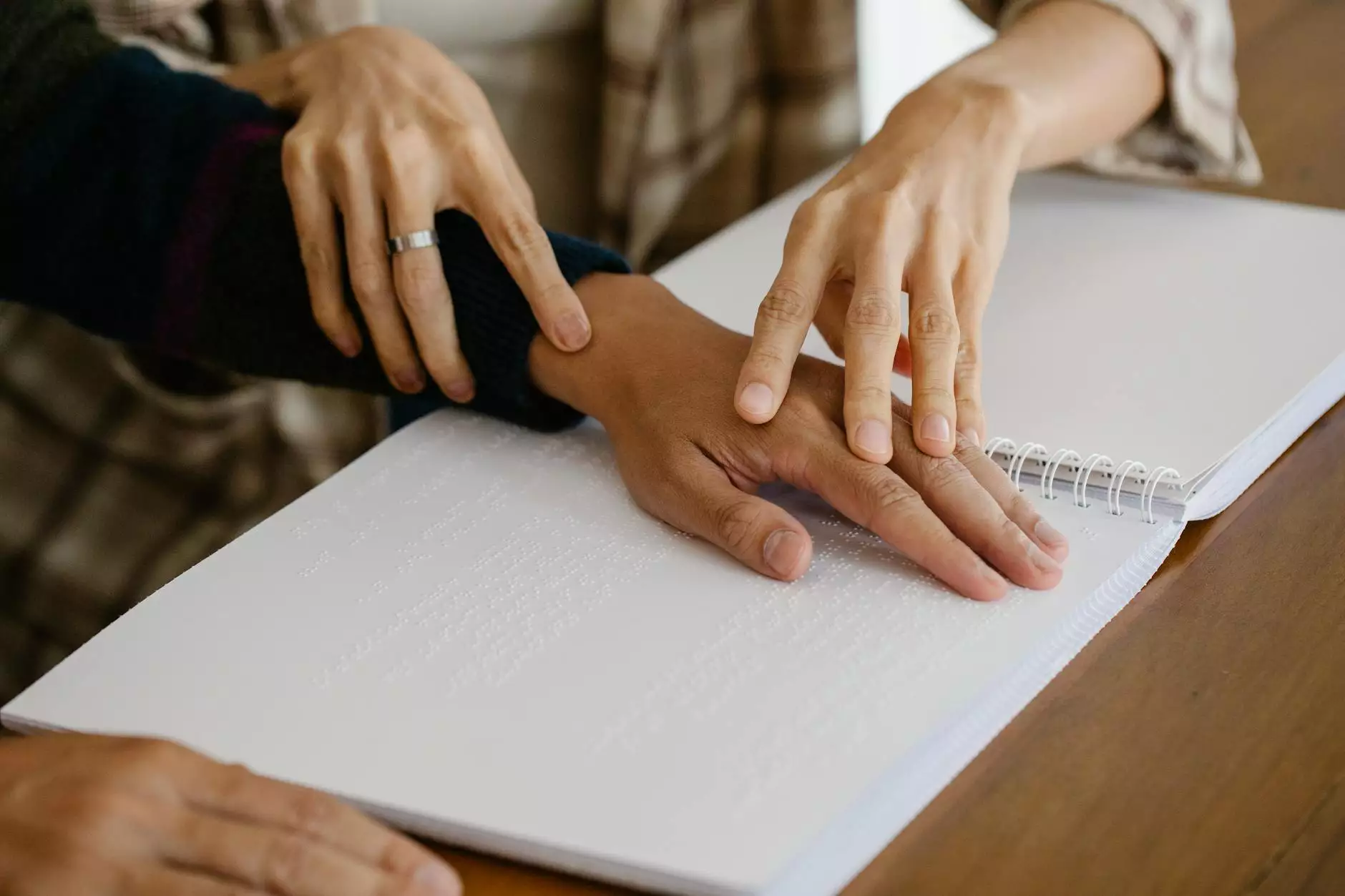
Welcome to the Smartbiz Design blog, where we provide valuable insights into the world of digital marketing. In this article, we will guide you on how to effectively use Lightning Data Service with LWC in Salesforce to optimize your business processes and improve your digital marketing strategies.
Understanding Lightning Data Service
Before we dive into the details, let's understand what Lightning Data Service is. Lightning Data Service is a powerful tool provided by Salesforce that allows easy access to Salesforce data without writing complex backend code. It provides a standard way of working with data, ensuring data consistency, security, and performance.
The Benefits of Lightning Data Service
Lightning Data Service offers several benefits that can greatly enhance your business operations:
- Efficiency: Lightning Data Service eliminates the need for manual data retrieval and updates, saving valuable time and effort.
- Consistency: It ensures that all data operations adhere to the same rules and guidelines, guaranteeing data integrity.
- Security: Lightning Data Service provides robust security measures to protect sensitive data from unauthorized access.
- Performance: By caching data on the client side, Lightning Data Service improves performance and reduces network traffic.
Integrating Lightning Data Service with LWC
Integrating Lightning Data Service with Lightning Web Components (LWC) offers a seamless way to leverage the power of both technologies. LWC is a modern, lightweight framework for building responsive user interfaces in Salesforce. When combined with Lightning Data Service, it enables developers to create powerful and efficient applications.
Getting Started with Lightning Data Service in LWC
To get started with Lightning Data Service in LWC, you need to follow these steps:
- Create a Lightning Web Component using the Salesforce CLI (Command Line Interface) or the Salesforce Developer Console.
- Implement the force:recordData component in your Lightning Web Component markup.
- Specify the object and record ID you want to retrieve data from.
- Add event handlers to handle data changes or errors.
Working with Data using Lightning Data Service
Once you have integrated Lightning Data Service into your LWC, you can perform various data operations such as:
- Retrieving data: Use the getRecord method to retrieve data from a specified record.
- Updating data: Utilize the updateRecord method to update data in a record.
- Creating new records: Use the createRecord method to create new records in Salesforce.
- Deleting records: Leverage the deleteRecord method to remove unwanted records.
Best Practices for Using Lightning Data Service with LWC
To ensure optimal performance and maximum benefits, we recommend following these best practices when using Lightning Data Service with LWC:
- Minimize record retrieval: Only retrieve the necessary fields and data to minimize network overhead.
- Implement client-side caching: Leverage the caching mechanism provided by Lightning Data Service to reduce server requests.
- Handle errors gracefully: Implement error handling logic to handle any errors that may occur during data operations.
- Leverage reusable components: Create reusable Lightning Web Components that utilize the Lightning Data Service for efficient development.
Conclusion
In conclusion, Lightning Data Service with LWC in Salesforce is a powerful combination that offers seamless data integration and efficient development. By following the best practices mentioned above, you can optimize your business operations and improve your digital marketing strategies.
At Smartbiz Design, we are experts in the field of digital marketing and can help you make the most of tools like Lightning Data Service. Contact us today to learn more about how we can assist you in achieving your business goals.