How To Make A Circular Color Gradient In Python?
Blog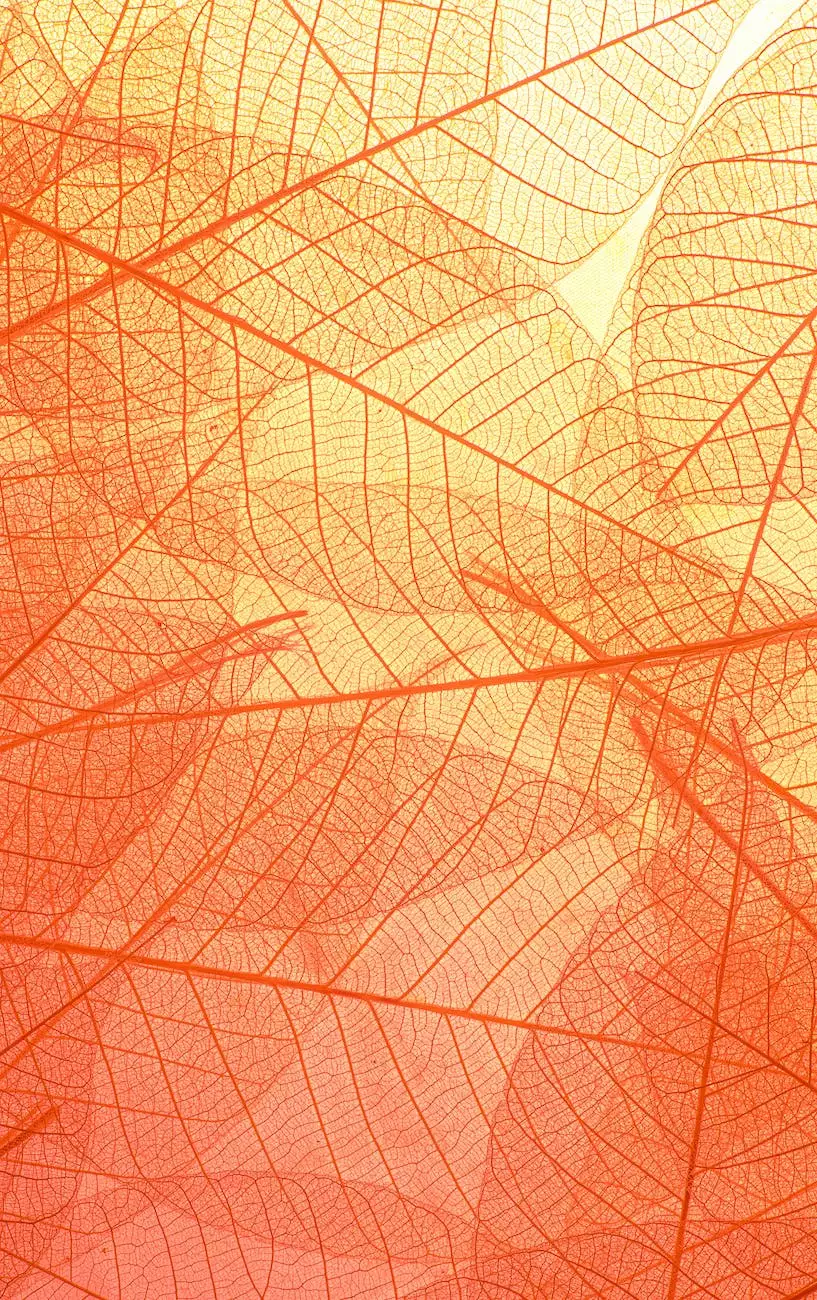
Welcome to Smartbiz Design, your go-to resource for all things digital marketing and design. In this guide, we will walk you through the process of creating stunning circular color gradients using Python. With our step-by-step instructions, helpful code snippets, and expert tips, you'll be able to elevate your designs to the next level.
Why Circular Color Gradients?
Circular color gradients are a popular design element that can add depth, dimension, and visual interest to your projects. Whether you're working on web design, graphic design, or any other creative endeavor, mastering the art of creating circular color gradients will give your work a professional and polished touch.
Getting Started with Python
If you're new to Python, don't worry. We'll start with the basics and guide you through each step. Python is a powerful programming language commonly used in data analysis, web development, and automation tasks. It's beginner-friendly and widely adopted by the developer community.
The Tools You'll Need
Before we dive into the tutorial, let's ensure you have the necessary tools set up on your machine. You'll need:
- Python: Make sure you have Python installed on your computer. You can download the latest version from the official Python website.
- Integrated Development Environment (IDE): Choose an IDE that suits your preferences. Some popular options include PyCharm, Visual Studio Code, and Sublime Text.
- Pip: Pip is the package installer for Python. It comes pre-installed with most Python distributions, but you can check if it's installed by running pip --version in your command line.
Creating a Circular Color Gradient
Now that we have the necessary tools ready, let's jump into creating a circular color gradient. Follow the steps below:
Step 1: Import the Required Modules
In Python, we can leverage the power of existing libraries to make our lives easier. To create a circular color gradient, we'll be using the matplotlib library, which is a popular data visualization library. To import the required modules, add the following lines at the beginning of your Python script:
import matplotlib.pyplot as plt import numpy as npStep 2: Define the Color Gradient
Next, let's define the color gradient we want to create. We'll be using the matplotlib.colors.LinearSegmentedColormap function for this purpose. Here's an example:
colors = ['#ff0000', '#00ff00', '#0000ff'] gradient = np.linspace(0, 1, 256) gradient = np.vstack((gradient, gradient)) fig, ax = plt.subplots() ax.imshow(gradient, aspect='auto', cmap=plt.get_cmap('coolwarm')) plt.show()Step 3: Customize Your Gradient
Feel free to experiment with different colors and adjust the parameters to suit your design preferences. You can change the color codes in the colors variable and modify the cmap argument to use a different color map. Play around with the code to create unique and visually captivating gradients.
Conclusion
Congratulations! You've successfully learned how to create circular color gradients in Python. By leveraging the power of Python and the matplotlib library, you can now take your designs to new heights. Don't be afraid to experiment and explore different variations to find the perfect gradient for your projects.
Remember, Smartbiz Design is here to support you on your journey to digital marketing excellence. Stay tuned for more informative guides, tips, and tricks to enhance your skills and stay ahead of the curve. Happy coding!










