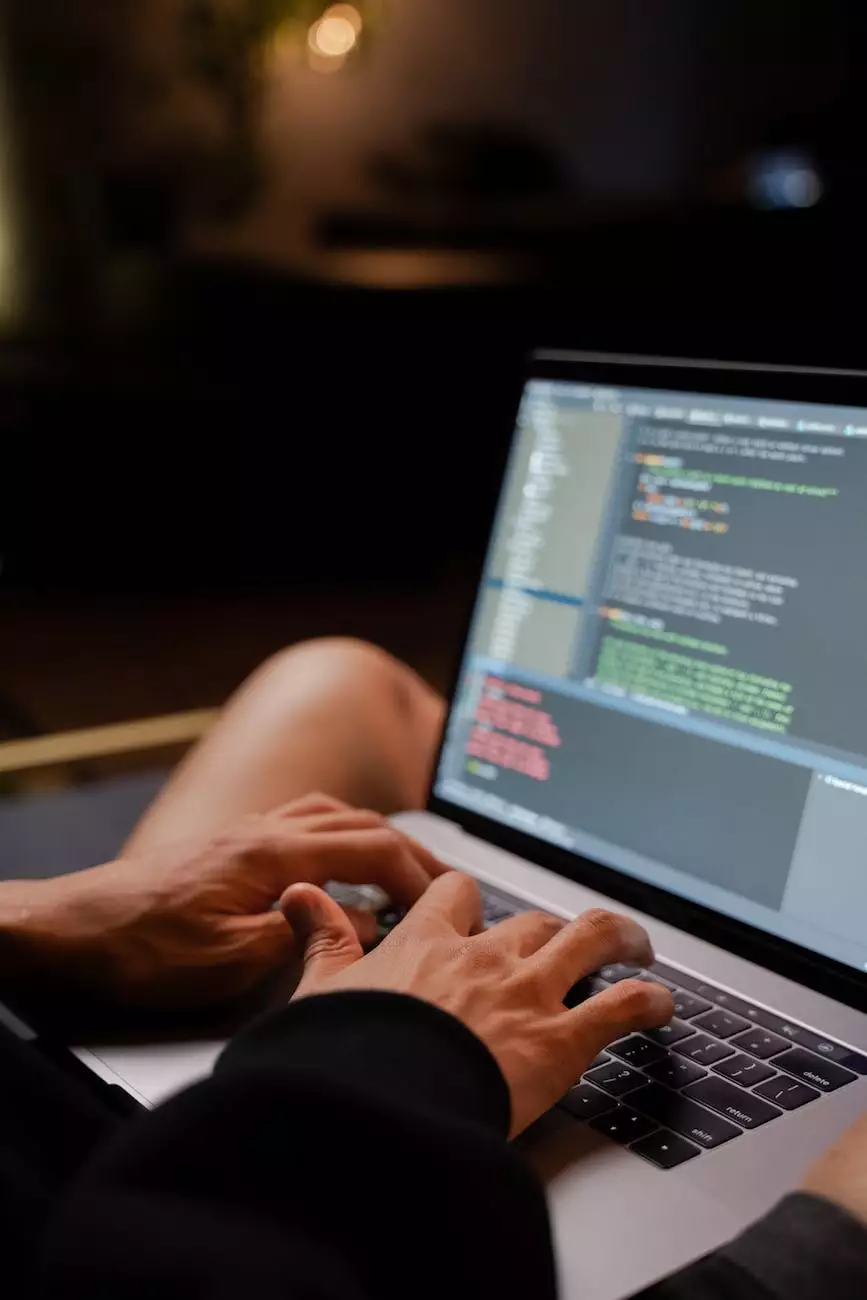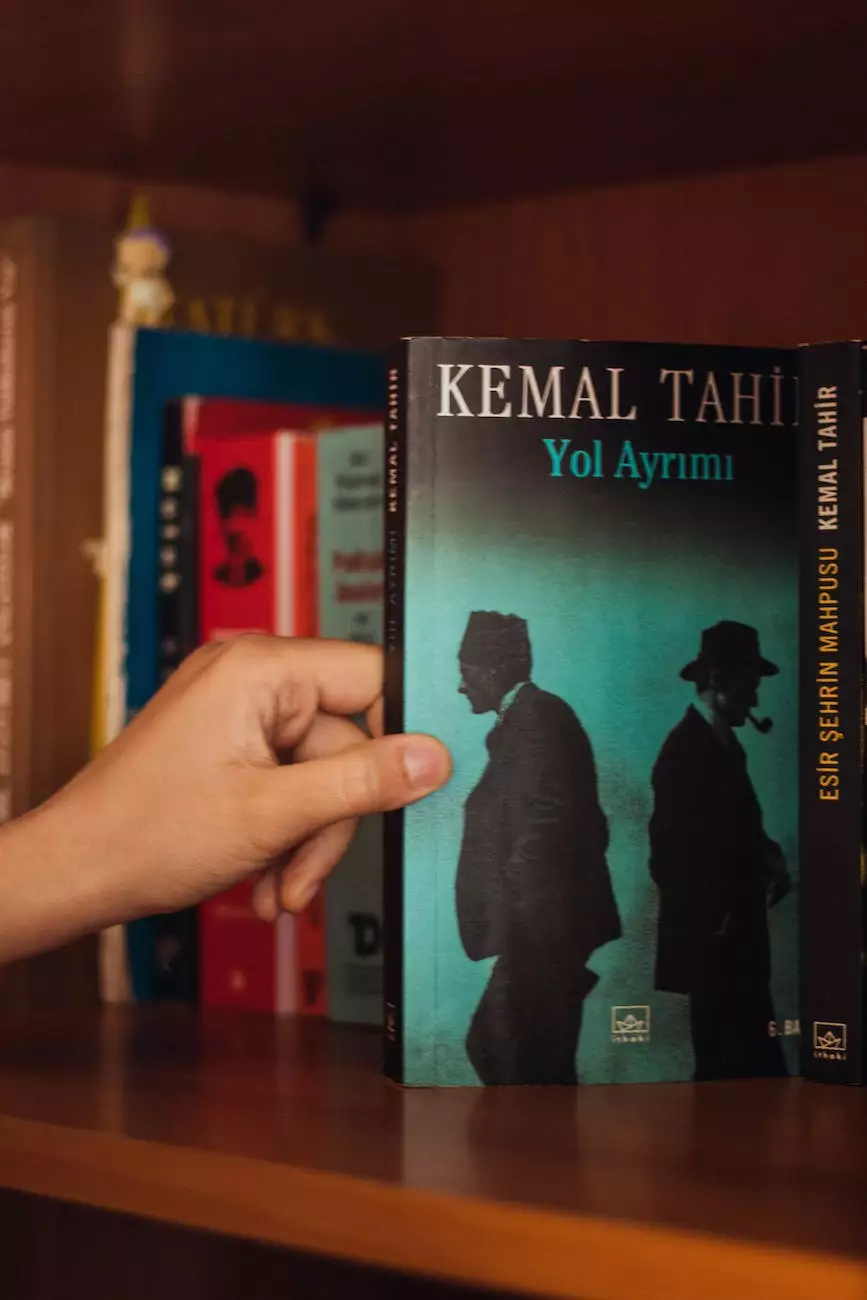Develop Wonderful Mobile App User Interface with Bootstrap
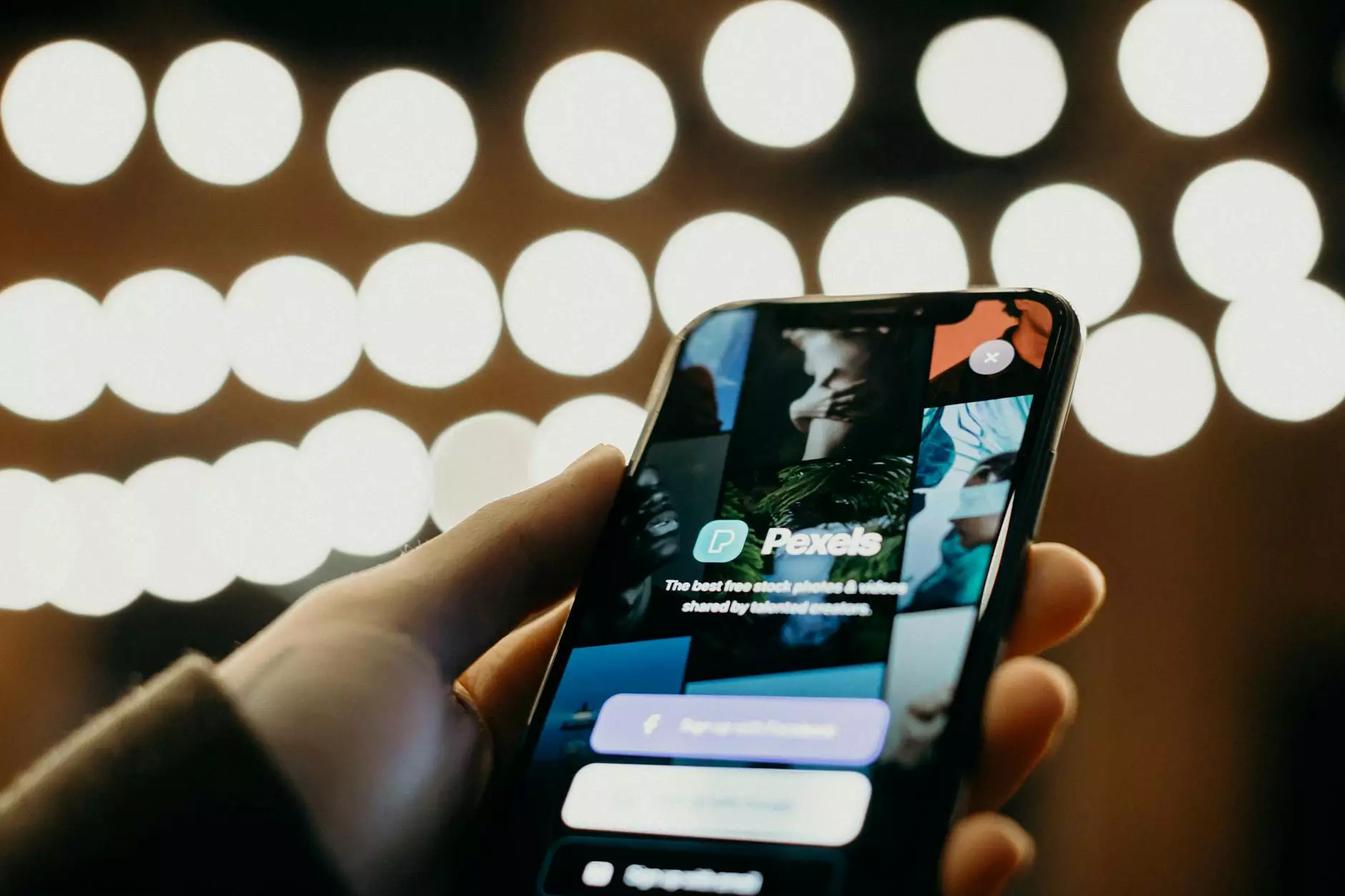
In today's digital age, having a visually appealing and user-friendly mobile application user interface (UI) is paramount for businesses. A well-designed UI not only enhances user experience but also reflects the brand identity and helps in achieving higher user engagement.
Why Choose Bootstrap for Mobile App UI Design?
Bootstrap, a popular framework developed by Twitter, provides an efficient and reliable structure for creating responsive and professional UI designs. With its pre-defined CSS styles, responsive design components, and JavaScript plugins, Bootstrap offers a wide range of tools to streamline the UI development process.
The Benefits of Using Bootstrap for Mobile App UI Design
1. Responsive Design: Bootstrap's responsive grid system ensures that your mobile app will adapt seamlessly to different screen sizes and devices, providing a consistent user experience across platforms.
2. Efficiency: With its extensive collection of pre-built components and templates, Bootstrap allows developers to save time and effort by utilizing ready-made solutions instead of starting from scratch.
3. Customization: Bootstrap offers a variety of customization options, enabling you to tailor the UI to fit your brand identity. You can easily modify colors, typography, and layout to create a unique and visually stunning user interface.
4. Consistency: By using Bootstrap, you ensure a consistent design language throughout your mobile app. This helps users navigate the application effortlessly and improves overall usability.
5. Browser Compatibility: Bootstrap is compatible with all major browsers, ensuring that your mobile app is accessible and functional for a wide range of users.
Creating a Wonderful Mobile App UI with Bootstrap
Now, let's explore how you can develop a delightful mobile application user interface using Bootstrap:
1. Planning and Wireframing:
Before you start designing your mobile app UI, it's essential to plan and create wireframes to outline the structure and flow of your application. This step helps you visualize the user interface and identify the key elements and functionalities that need to be incorporated.
2. Setting Up Bootstrap:
To begin using Bootstrap, you need to include the necessary CSS and JavaScript files in your project. By linking the Bootstrap CDN (Content Delivery Network) or downloading the framework files, you can easily integrate it into your project and leverage its features.
3. Building the Layout:
Bootstrap provides a responsive grid system that allows you to create flexible and adaptive layouts. Utilize the container, row, and column classes to organize your content effectively and ensure it scales seamlessly across different screen sizes.
4. Utilizing Bootstrap Components:
Bootstrap offers an extensive library of UI components, such as navigation menus, buttons, forms, modals, and much more. These pre-built components can be easily incorporated into your mobile app UI to enhance usability and visual appeal.
5. Customization and Theming:
Apply your brand styling to the Bootstrap components by modifying the CSS classes and utilizing the provided customization options. This step allows you to create a unique visual identity for your mobile app while maintaining the structural integrity provided by Bootstrap.
6. Incorporating JavaScript Plugins:
Bootstrap also provides a range of JavaScript plugins that can be used to add interactive elements and functionalities to your mobile app UI. Whether it's a carousel, a modal window, or a customized form validation, you can easily extend the functionality of your application using Bootstrap's plugins.
7. Testing and Optimizing:
Before launching your mobile app, thoroughly test the UI on various devices and screen sizes to ensure a seamless user experience. Optimize the performance by minimizing CSS and JavaScript files, optimizing images, and implementing best practices for mobile web development.
Conclusion
Developing a wonderful mobile application user interface with Bootstrap empowers your business to create visually stunning and user-friendly mobile apps. With its responsive design capabilities, extensive components library, and customization options, Bootstrap provides a solid foundation for building exceptional mobile app UIs.
At Smartbiz Design, we are experts in Business and Consumer Services - Digital Marketing. Our team of skilled professionals can assist you in developing a remarkable mobile app UI utilizing the power of Bootstrap. Contact us today and take your mobile app UI to the next level!